Current Events > Any PC wizards here?
| Topic List |
Page List:
1, 2 |
|---|---|
|
-GalacticBass- 10/11/21 11:14:53 PM #1: |
My PC has a Ryzen 5600x CPU with an RTX 3070, 32GB of Ram, 650 Watts Power Supply, with 2 TB of storage.
I got my PC built back in March and I've seen to have this problem consistently. So here's the deal... Whenever I try to load up Warzone on my PC, the CPU skyrockets to 90% usage and my PC self restarts. I've tried lowering the settings and it still happens. My friend told me Warzone is horribly optimized so I just uninstalled the game and stopped trying to get it to work. Then I purchased the Halo Master Chief Collection. The same thing happens. I can play a few games but my PC will auto restart on its own. I've checked the CPU usage for Halo and it doesn't even spike up like Warzone did. What could be the issue? I can play single player games just fine. I've played Jedi: Fallen Order and Red Dead 2 on ultra high settings in 4K with no problem. This is frustrating me because I can't play games with friends. Any insight would be appreciated --- Perfect_Edge ... Copied to Clipboard!
|
|
Dakimakura 10/11/21 11:19:28 PM #2: |
CPU usage being a 90 isn't a problem at all, that's pretty normal for playing games. Except it is producing more heat. So if it keeps shutting off when playing games that means it is overheating.
--- The greatest Warcraft hero ever my queen the black lady Sylvanas Windrunner: https://imgur.com/J9Vhyjv ... Copied to Clipboard!
|
|
PepsiWithCoke 10/11/21 11:19:33 PM #3: |
Is the CPU getting hot?
Sounds like thermal throttling. --- ... Copied to Clipboard!
|
|
Naysaspace 10/11/21 11:24:02 PM #4: |
Could be 1 of a million things. Anything from a driver issue, to your thermal paste on your CPU may not be applied properly (or the sticker not removed from heatsink, a common error)
. Here are a few things to check:
--- #BladeGang ... Copied to Clipboard!
|
|
-GalacticBass- 10/11/21 11:29:36 PM #5: |
I've checked the temperature just now while loading up Halo. It was at 60 degrees and it still restarted.
Edit: I also have all the drivers updated. I've uninstalled and reinstalled multiple times. What power supply would you recommend for my PC? --- Perfect_Edge ... Copied to Clipboard!
|
|
blakenbl00 10/11/21 11:31:34 PM #6: |
Can you post a pic of the PC case with the outside lid removed so we can see the fans and how spaced everything is? I'd also toss out that it could be the PSU as I have a similar set up to yours, but I'm running a 750W PSU rather than a 650. Also, what cooling system are you using other than your main fan? for instance, I'm running a RGB AIO 240MM CPU Cooler with a 120mm Rear Case Fan
... Copied to Clipboard!
|
|
DarthAragorn 10/11/21 11:32:13 PM #7: |
It definitely could be the PSU
--- MSI MEG X570 Unify | Ryzen 7 5800X | 32GB DDR4-3600 | RTX 3080 Samsung Odyssey G7 32" - 1440p, 240hz, GSync ... Copied to Clipboard!
|
|
monkmith 10/11/21 11:33:10 PM #8: |
pretty sure thermal throttling isn't going to crash the PC, it'll just bog way down since the CPU will drop the clockspeed when it hits thermal limit.
it could be a couple things. first idea is you're tripping the overdraw on the PSU. is that 3070 overclocked? 5600x and a baseline 3070 would probably be fine 99% of the time but one of those "hyperextremeex leetgamerz" overclocked cards probably wouldn't be, the 30xx series cards are power hogs when you overclock them. nvidia recomends a 750w psu with their 3070 cards, but for the base 3070 that suggestion is based off the idea you're using one of those powerhog intel cpu with 16 cores. odd idea comes to mind, could be a ram issue. i built a PC years back that would have random crashes during games until i messed with the ram voltage. maybe make sure your bios didn't fuck up the settings for your ram? oh, could be an unstable CPU overclock, but i'd imagine if you're advanced enough to do that you'd have tested that already. maybe check to see if your motherboard is doing something stupid with a 'pre-set' overclock profile? --- Taarsidath-an halsaam. Quando il gioco e finito, il re e il pedone vanno nella stessa scatola ... Copied to Clipboard!
|
|
Trumble 10/11/21 11:34:21 PM #9: |
Sorry, I only offer my advice to vaccinated people.
--- As you change your Trumble, the Trumble on all your posts will be updated to your new Trumble. ... Copied to Clipboard!
|
|
Guerrilla Soldier 10/11/21 11:34:43 PM #10: |
more thermal paste
--- Disclaimer: There's a good chance the above post could be sarcasm. Die-hard Oakland A's fan --- Keep the A's in Oakland! ... Copied to Clipboard!
|
|
marthsheretoo 10/11/21 11:35:13 PM #11: |
I'm a politically correct wizard; I only fireball ethnically diverse groups of monsters.
--- "Even MarthKoopa has jumped on the MarthKoopa hate wagon." -DevsBro ... Copied to Clipboard!
|
|
Tyranthraxus 10/11/21 11:37:59 PM #12: |
-GalacticBass- posted...
I've checked the temperature just now while loading up Halo. It was at 60 degrees and it still restarted. Does your PC ever randomly restart when you're not playing any games? Like if you leave it on for a really long time? --- It says right here in Matthew 16:4 "Jesus doth not need a giant Mecha." https://imgur.com/dQgC4kv ... Copied to Clipboard!
|
|
-GalacticBass- 10/11/21 11:39:39 PM #13: |
 Here's what my PC looks like inside. I have two fans on the top, one on the left and two on the right. --- Perfect_Edge ... Copied to Clipboard!
|
|
-GalacticBass- 10/11/21 11:40:27 PM #14: |
Tyranthraxus posted...
Does your PC ever randomly restart when you're not playing any games? Like if you leave it on for a really long time? No it's never done that to me. --- Perfect_Edge ... Copied to Clipboard!
|
|
blakenbl00 10/11/21 11:41:25 PM #15: |
-GalacticBass- posted...
It's got the space and air flow, I'mma point at the PSU as the likely culprit, you're shorting it out when you start up your games and it's restarting your PC as a safety feature to keep it from setting itself on fire. ... Copied to Clipboard!
|
|
-GalacticBass- 10/11/21 11:42:16 PM #16: |
blakenbl00 posted...
It's got the space and air flow, I'mma point at the PSU as the likely culprit, you're shorting it out when you start up your games and it's restarting your PC as a safety feature to keep it from setting itself on fire. okay I'll get another PSU then. Is there one you'd recommend for my rig? --- Perfect_Edge ... Copied to Clipboard!
|
|
-GalacticBass- 10/11/21 11:43:23 PM #17: |
I just wonder why it only does it during multiplayer games. I can load far more taxing single player games just fine but Warzone and Halo don't want to cooperate.
--- Perfect_Edge ... Copied to Clipboard!
|
|
blakenbl00 10/11/21 11:43:24 PM #18: |
-GalacticBass- posted...
okay I'll get another PSU then. Is there one you'd recommend for my rig? This is what I'm currently running (gladiator), it's got a 750 W PSU which is probably bare minimum for the 30XX, if you're planning on getting a 3080-3090, might wanna future proof yourself with a 950w https://tinyurl.com/4kewvwwt ... Copied to Clipboard!
|
|
Irony 10/11/21 11:45:00 PM #19: |
I am the Www.yzzerdd.com
--- I am Mogar, God of Irony and The Devourer of Topics. ... Copied to Clipboard!
|
|
-GalacticBass- 10/11/21 11:45:23 PM #20: |
Also I'm not overclocking my gpu since I don't even know how to do that. I can check the voltage on the ram but I wouldn't know what is good voltage and bad voltage lol
--- Perfect_Edge ... Copied to Clipboard!
|
|
FabIe 10/11/21 11:46:03 PM #21: |
The 5000 series ryzen cpus run hot you'll definitely want to upgrade the piddly stock cooler asap. Though if it crashed at 60C, I don't think that's your issue.
I agree that it might be a power supply thing. A 3070+5600 is gonna push a 650W. 750W is what you should aim fir. Personally, I never go with anything but 850 but that's just me. --- Play what you love and the damage will come. ... Copied to Clipboard!
|
|
blakenbl00 10/11/21 11:46:29 PM #22: |
-GalacticBass- posted...
Also I'm not overclocking my gpu since I don't even know how to do that. I can check the voltage on the ram but I wouldn't know what is good voltage and bad voltage lol No, that GPU just naturally pulls the power man, it's pretty beefy lol no over clock required ... Copied to Clipboard!
|
|
-GalacticBass- 10/11/21 11:47:32 PM #23: |
Gotcha lol. Well it looks like I'll be buying another power supply. Hopefully this solves my problem. Thanks for your input.
--- Perfect_Edge ... Copied to Clipboard!
|
|
FabIe 10/11/21 11:47:33 PM #24: |
-GalacticBass- posted...
Also I'm not overclocking my gpu since I don't even know how to do that. I can check the voltage on the ram but I wouldn't know what is good voltage and bad voltage lol If it's all on stock settings and you didn't gave anyone fuck with it then it's likely not the problem. Also when you get a new PSU, run 2 separate 8-Pin PCIe cables to it instead of the one that splits. It'll help not get throttled. In fact, do that now before buying a new one. --- Play what you love and the damage will come. ... Copied to Clipboard!
|
|
UnholyMudcrab 10/11/21 11:50:27 PM #25: |
I think 650 watts should be sufficient for that. The PSU itself just might not be any good. You said this was a prebuilt, right?
--- ... Copied to Clipboard!
|
|
-GalacticBass- 10/11/21 11:52:07 PM #26: |
UnholyMudcrab posted...
I think 650 watts should be sufficient for that. The PSU itself just might not be any good. You said this was a prebuilt, right? It wasn't prebuilt. I have a friend who builds computers for his business so he took me to this computer store and recommended me all the parts. I think he may have recommended a bad PSU though. It's some brand called PowerSpec --- Perfect_Edge ... Copied to Clipboard!
|
|
-GalacticBass- 10/11/21 11:53:19 PM #27: |
FabIe posted...
If it's all on stock settings and you didn't gave anyone fuck with it then it's likely not the problem. I have no idea how to do any of that but I'll tell the guy who built my PC and see how he connected it. --- Perfect_Edge ... Copied to Clipboard!
|
|
Dakimakura 10/11/21 11:55:27 PM #28: |
The PSU is sufficient and if it was bad you would know because if a PSU is going bad or malfunctioning it will just shut off whenever it pleases not at a specific time. Generally you want a better PSU for the long term health of the system.
--- The greatest Warcraft hero ever my queen the black lady Sylvanas Windrunner: https://imgur.com/J9Vhyjv ... Copied to Clipboard!
|
|
-GalacticBass- 10/12/21 12:02:24 AM #29: |
Dakimakura posted...
The PSU is sufficient and if it was bad you would know because if a PSU is going bad or malfunctioning it will just shut off whenever it pleases not at a specific time. Generally you want a better PSU for the long term health of the system. Dang...I'm at a loss for what it could be then. I'm gonna take my PC to the guy who built it so he can check it out. --- Perfect_Edge ... Copied to Clipboard!
|
|
Tyranthraxus 10/12/21 12:02:47 AM #30: |
Dakimakura posted...
The PSU is sufficient and if it was bad you would know because if a PSU is going bad or malfunctioning it will just shut off whenever it pleases not at a specific time. Generally you want a better PSU for the long term health of the system. Sometimes a PSU may have enough wattage but if it can't deliver enough volts on the right rail it could cause the problem TC is experiencing. I always buy 200+ watts over my GPU's requirements. --- It says right here in Matthew 16:4 "Jesus doth not need a giant Mecha." https://imgur.com/dQgC4kv ... Copied to Clipboard!
|
|
PepsiWithCoke 10/12/21 12:05:11 AM #31: |
-GalacticBass- posted...
I've been into PC building for a decade and never heard of that PSU brand. Going by the tier list, it's a C/D https://linustechtips.com/topic/1116640-psu-tier-list/ not likely to let out the magic smoke, but not the best. --- ... Copied to Clipboard!
|
|
blakenbl00 10/12/21 12:12:52 AM #32: |
-GalacticBass- posted...
Dang...I'm at a loss for what it could be then. I'm gonna take my PC to the guy who built it so he can check it out. I'm not saying it's just a PSU issue as it's already been recommended that your CPU might not be the greatest at dissipating the heat that it builds up while playing CPU intensive games and imo, should be the NEXT thing you look into when "squaring away" your current build for the session, but your PSU would be a great place to start at because it's probably your likely reason for just cutting out on you. At least it wasn't a fix where you had to go through the registries or the bios to change stuff (which is another option, you could turn up your PSU "safety kill switch" in the boot up menu (by hitting del over and over again or f2 when you start up your PC and see the initial credits roll) then going to your PSU settings and changing the voltage/wattage safety cut off dials. Warning tho: obviously this is going to disregard safe guards that prevent your PC from over heatings. Doing this might cause further damage to your PC. However, others have said that 650 should be enough, so maybe a little modifying and boom, you're good to go without paying the extra cash. Plus your case has a lot of fans in it and great spacing so you got that going for you if it does start running a little...shall we say, spicey? haha ... Copied to Clipboard!
|
|
Sajo 10/12/21 12:13:03 AM #33: |
monkmith posted...
odd idea comes to mind, could be a ram issue. i built a PC years back that would have random crashes during games until i messed with the ram voltage. maybe make sure your bios didn't fuck up the settings for your ram? I had a similar issue to this because of a bad stick of RAM. It would shut down as soon as it did something that required the RAM. Replaced the RAM, no more issues. --- Co-host of The RPGShow: A bi-weekly RPG review podcast. http://www.therpgshow.com ... Copied to Clipboard!
|
|
Alucard188 10/12/21 12:16:48 AM #34: |
650 watt PSU on a 3070? Sounds awfully low to me, especially if you add a bunch of things like add-in cards and nvme SSDs. You might be hitting the overdraw limit on your PSU, especially if it's an 80+ gold or lower.
--- Face it Cloud is a gaming icon and has appered in lots of games while mario has only appeared in 2 games sunshine and 64~xSlashbomBx ... Copied to Clipboard!
|
|
-GalacticBass- 10/12/21 12:20:34 AM #35: |
Well these are good things to bring up to the guy who built my PC. He's going to take a look at it. He says he doesn't think it's the PSU but he could be wrong lol.
I just think it's very strange that I can run Red Dead 2 in 4k no problem and then when I run a much older game like Halo, my PC resets at the title screen or during a match. --- Perfect_Edge ... Copied to Clipboard!
|
|
blakenbl00 10/12/21 12:20:57 AM #36: |
At this point, enough people have said the PSU that you could at least justify picking one up with that and returning it if Warzone doesn't boot up as it's supposed to upon installation. Otherwise, hopefully you're good to go from there.
... Copied to Clipboard!
|
|
BuckVanHammer 10/12/21 12:26:14 AM #37: |
don't buy anything yet. Google how to check your memory and do that first. also validate all drivers and bios code level.
--- Minimal, yet feature rich. https://imgur.com/bphehs8 ... Copied to Clipboard!
|
|
Alucard188 10/12/21 12:27:03 AM #38: |
-GalacticBass- posted...
Well these are good things to bring up to the guy who built my PC. He's going to take a look at it. He says he doesn't think it's the PSU but he could be wrong lol. So it doesn't reboot every time you open up a game? It can play Red Dead Redemption 2? Is it just crashing to desktop, or is it actually power cycling and turning off? And yeah, I agree with the users that are saying check your memory first. That's the easiest thing to check, but is also the most difficult thing to diagnose as the issue. Windows has a native event logger. It checks for things like crashes and shit that disrupt the natural operation of your computer. That should give you some insight. --- Face it Cloud is a gaming icon and has appered in lots of games while mario has only appeared in 2 games sunshine and 64~xSlashbomBx ... Copied to Clipboard!
|
|
-GalacticBass- 10/12/21 12:29:51 AM #39: |
Alucard188 posted...
So it doesn't reboot every time you open up a game? It can play Red Dead Redemption 2? Is it just crashing to desktop, or is it actually power cycling and turning off? Nope. I can play FFXV, Jedi: Fallen Order, and Red Dead 2 just fine. My PC restarted on me only once when playing Red Dead but hasn't happened since. When I play Warzone, I can't even be on the menu for a few seconds before my PC restarts. It doesn't crash to desktop. It full on restarts my computer. With Halo, I can sometimes play a few games and then my PC will restart. But other times like today, I boot up the game and it restarts on the menu. --- Perfect_Edge ... Copied to Clipboard!
|
|
Alucard188 10/12/21 12:34:04 AM #40: |
https://www.howtogeek.com/123646/htg-explains-what-the-windows-event-viewer-is-and-how-you-can-use-it/amp/
Use this, and it should give you some insight into why your computer is crashing. --- Face it Cloud is a gaming icon and has appered in lots of games while mario has only appeared in 2 games sunshine and 64~xSlashbomBx ... Copied to Clipboard!
|
|
-GalacticBass- 10/12/21 12:54:29 AM #41: |
So I tried running Halo again so I could check the event viewer and see what it says when the game crashes.
Here are a few things I noticed in the event viewer... 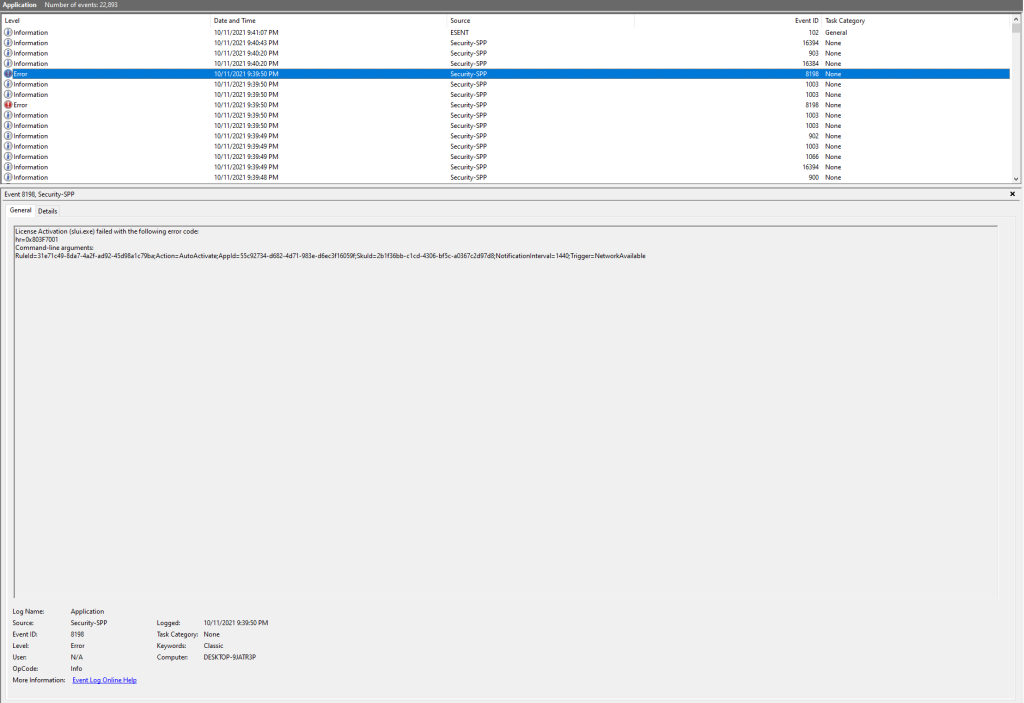 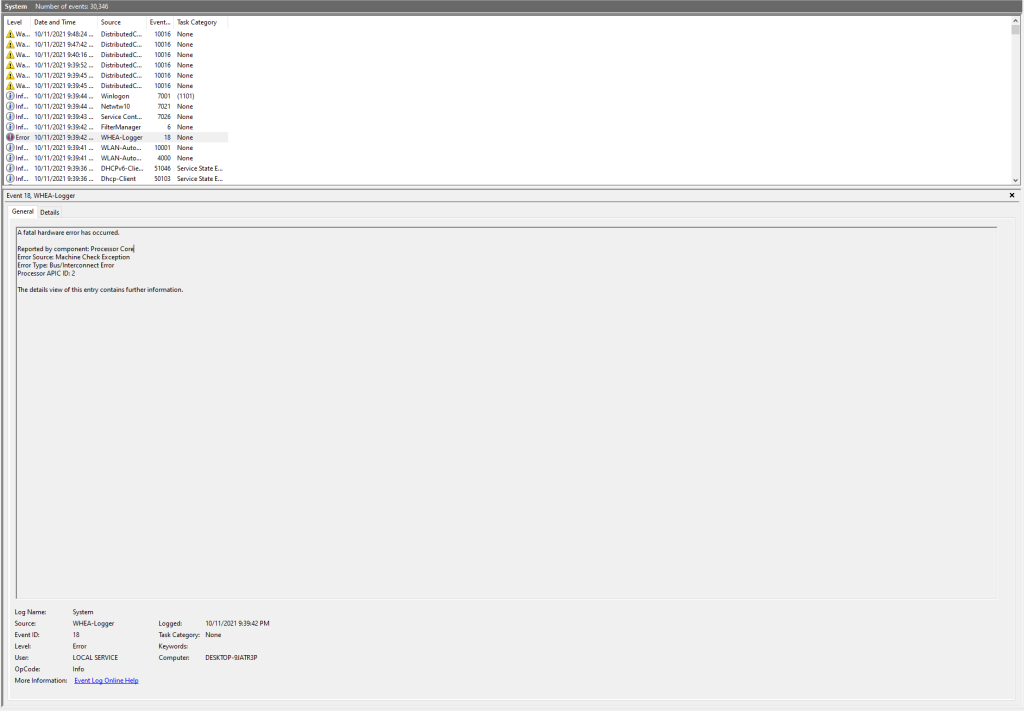 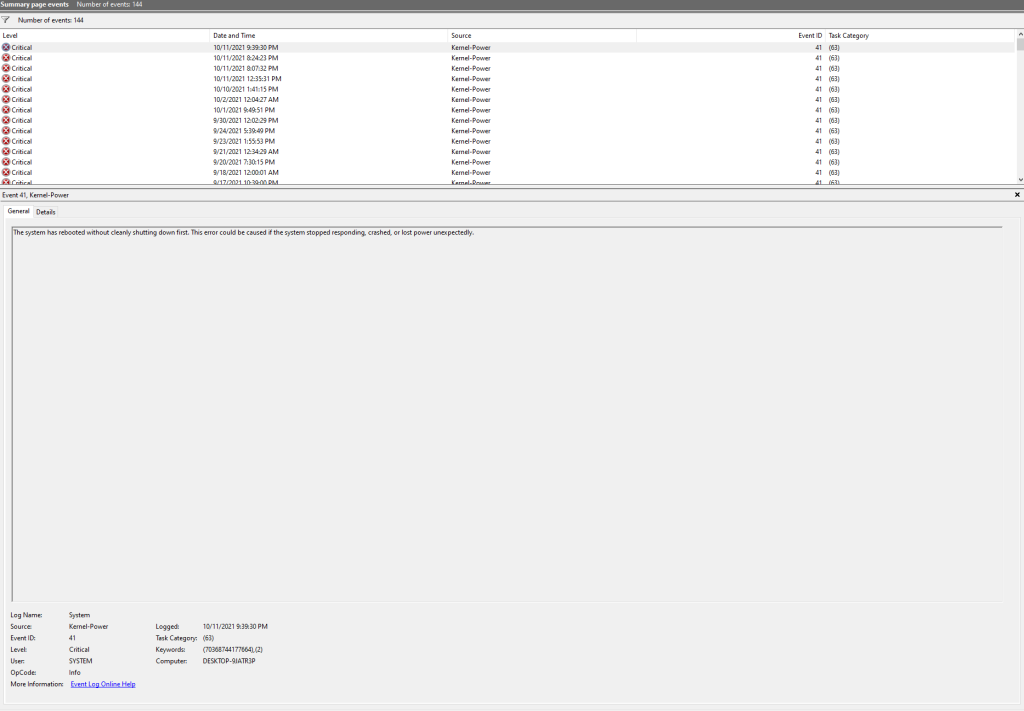 --- Perfect_Edge ... Copied to Clipboard!
|
|
Alucard188 10/12/21 1:02:38 AM #42: |
The kernel power 41 is a strong indicator of your current issues. What is your current RAM configuration? Four 8 GB sticks from the same kit? Two different kits?
--- Face it Cloud is a gaming icon and has appered in lots of games while mario has only appeared in 2 games sunshine and 64~xSlashbomBx ... Copied to Clipboard!
|
|
-GalacticBass- 10/12/21 1:05:37 AM #43: |
I have two 16 GB sticks. G Skill brand I think. Or actually I think they're called Ripjaws.
--- Perfect_Edge ... Copied to Clipboard!
|
|
-GalacticBass- 10/12/21 1:18:48 AM #44: |
They're running at 3200 mhz
--- Perfect_Edge ... Copied to Clipboard!
|
|
Alucard188 10/12/21 8:29:18 AM #45: |
So, yeah. That error is a power interruption code, which largely suggests a power delivery issue. Windows will shut down completely if it detects a catastrophic failure.
Try turning on BSOD and taking down what the crash's error code is the next time it happens, though it might bypass it if Windows detects a hardware issue causing the random crashes. https://www.tenforums.com/tutorials/69012-enable-disable-bsod-automatic-restart-windows-10-a.html --- Face it Cloud is a gaming icon and has appered in lots of games while mario has only appeared in 2 games sunshine and 64~xSlashbomBx ... Copied to Clipboard!
|
|
blakenbl00 10/12/21 4:31:45 PM #46: |
So did you order a new PSU? Which one did ya get?
... Copied to Clipboard!
|
|
Legato-and-Vash 10/12/21 4:38:21 PM #47: |
I'm on team "It's probably the PSU." I had a Corsair PSU that would sometimes do a sudden reboot while playing certain games. It wasn't even graphics intensive games either. But it would always happen on Borderlands 2 when i was checking out that new free DLC that came out right before BL3. Then it started happening in another game. Started happening immediately after I upgraded to a 2070 Super and added the new PSU at the same time. Stuck my old GPU back in, and problem persisted. Problem stopped immediately after replacing the PSU. No BSoD. Just sudden and instant reboot.
--- ~Sincerely yours, Legato and Vash~ Twitch: https://www.twitch.tv/kid_prodigy23 ... Copied to Clipboard!
|
|
Despised 10/12/21 4:45:01 PM #48: |
Off the bat 650 is sus for that setup, so I agree with the others
--- Instagig ... Copied to Clipboard!
|
|
Legato-and-Vash 10/12/21 5:34:11 PM #49: |
Is your current PSU 80 Plus certified? I would go with an 80 Plus Gold certified PSU.
--- ~Sincerely yours, Legato and Vash~ Twitch: https://www.twitch.tv/kid_prodigy23 ... Copied to Clipboard!
|
|
-GalacticBass- 10/12/21 10:58:10 PM #50: |
I didn't buy a PSU yet because the guy who built my PC keeps saying it's not my PSU lol. I'm just gonna have him check it out before I buy one.
My current PSU says it's 80 Plus Bronze. Not sure what that means. --- Perfect_Edge ... Copied to Clipboard!
|
| Topic List |
Page List:
1, 2 |