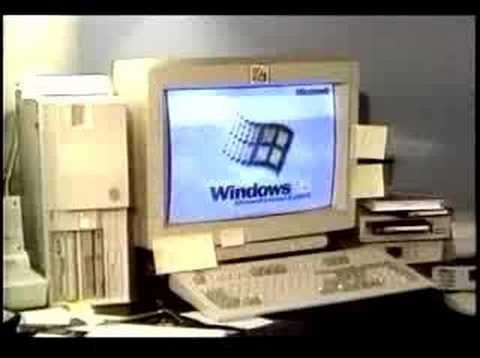Current Events > I don't understand why people use Macs
| Topic List |
Page List:
1 |
|---|---|
|
Damn_Underscore 10/16/18 10:49:18 PM #1: |
- Taskbar not always visible
- Difficult to manage multiple programs/windows - Difficult and annoying to scroll pages - When using Mac desktops, the mouse sensitivity is always horrible (too slow) - Also when using a desktop, the mouse doesn't have a scroll button - The maximize/minimize/hide/X buttons are on the wrong side of the screen --- Shenmue II = best game of all time Shenmue = 2nd best game of all time ... Copied to Clipboard!
|
|
YookaLaylee 10/16/18 10:55:11 PM #2: |
... Copied to Clipboard!
|
|
Space_Man 10/16/18 10:55:13 PM #3: |
Its good if you use it as a utility OS; i.e. primarily Photoshop, video editing, etc.
Like, pretty much every Mac of a given generation will have pretty standardized, consistent hardware. Programs that say they'll run on a Mac will run on them without too much issue Then you have PCs which can vary in just about every aspect and have more potential hardware-related software glitches Its easier for the majority of users who don't necessarily want to worry about little things. Idk, it's more like a game console cus "what you see is what you get" unlike windows which is better imo despite needing more configuration (lol it's ezpz but ppl be lazy) --- There sure are a lot of different mes just like you have a lot of different yous! I'm going outside to play now I hope all the different yous have fun too. Bye! ... Copied to Clipboard!
|
|
DarkTransient 10/16/18 10:56:08 PM #4: |
- Taskbar not always visible It isn't? - Difficult to manage multiple programs/windows It's no worse than Windows. - Difficult and annoying to scroll pages The default setting is opposite to the standard on Windows and Linux. Both can be configured to use the Mac behaviour; and Mac can be configured to use the standard behaviour. - When using Mac desktops, the mouse sensitivity is always horrible (too slow) By default, I agree 100% on this one, though it can be configured. - Also when using a desktop, the mouse doesn't have a scroll button Have you actually tried moving your finger along the middle of the mouse as if there was a scroll wheel there? ;) Otherwise, you can plug in a standard mouse and it works fine, scroll wheel included. - The maximize/minimize/hide/X buttons are on the wrong side of the screen This one I agree with. But Linux seems to do the same; so it's more a case of "Windows is the odd one out" here. The real issue with Mac is how blatantly overpriced for their specs they are. But I would recommend those who are used to Macs, stick to them - just, if you're getting your first PC, get Windows. (FYI: My main PC is Windows, but my backup machine is a Mac - I specifically chose to get one as my secondary so that I can get more familiar with the OS, as well as in case I ever want to develop / test on one, or theoretically (hasn't happened yet) use Mac-exclusive software.) --- Proud to be part of the 1% of society that's smart enough to realise Australia is not real. ... Copied to Clipboard!
|
|
OffTempo 10/16/18 10:58:13 PM #5: |
I got a free macbook from my school district. It was pretty useful for creating thumbnails and editing my fortnite and roblox videos
--- 22 GOLDBERG why meeeeee WHY MEEEEEEEEEE ... Copied to Clipboard!
|
|
Kombucha 10/16/18 10:59:05 PM #6: |
Damn_Underscore posted...
- Taskbar not always visible 1. Taskbar hiding is optional, setting is in system preferences. 2. Easy 2 finger swipes on the trackpad for hopping up and down pages. 3. Gestures are better for navigating Mac Desktops, cursor speed can be adjusted in system preferences. 4. I don't use a mouse so I don't know, but I'm pretty sure you can use a gesture on the magic mouse to scroll. 5. You get used to it. I kind of condensed 2 of these oh well. You get the point. --- ... Copied to Clipboard!
|
| #7 | Post #7 was unavailable or deleted. |
| #8 | Post #8 was unavailable or deleted. |
|
DarkTransient 10/16/18 11:00:29 PM #9: |
Kombucha posted...
4. I don't use a mouse so I don't know, but I'm pretty sure you can use a gesture on the magic mouse to scroll. You literally just treat it as if the scroll wheel was there. It knows what you're trying to do and does it. EDIT: There is the one catch that the directions are reversed compared to a normal mouse by default (but this also applies if you plug in a mouse with a physical scroll wheel), but this can be fixed in the settings. --- Proud to be part of the 1% of society that's smart enough to realise Australia is not real. ... Copied to Clipboard!
|
|
Kombucha 10/16/18 11:01:16 PM #10: |
DarkTransient posted...
Kombucha posted...4. I don't use a mouse so I don't know, but I'm pretty sure you can use a gesture on the magic mouse to scroll. Yeah I was pretty sure that's how it worked but I didn't want to say it 100% without knowing for sure. --- ... Copied to Clipboard!
|
|
Manocheese 10/16/18 11:05:02 PM #11: |
DuranOfForcena posted...
maybe the Computer Man can give you a few reasons to go the Mac way: That's a catchy song. --- ()_() Hardcore - We'll probably be modded for this... (o.o) http://manocheese.googlepages.com/manocheesery ... Copied to Clipboard!
|
|
Damn_Underscore 10/16/18 11:06:06 PM #12: |
Oh yeah, I forgot one
You have to hold ctrl to right click --- Shenmue II = best game of all time Shenmue = 2nd best game of all time ... Copied to Clipboard!
|
|
Kombucha 10/16/18 11:06:41 PM #13: |
Manocheese posted...
DuranOfForcena posted...maybe the Computer Man can give you a few reasons to go the Mac way: amazing tbh --- ... Copied to Clipboard!
|
| #14 | Post #14 was unavailable or deleted. |
|
DarkTransient 10/16/18 11:07:35 PM #15: |
Damn_Underscore posted...
Oh yeah, I forgot one Again, this can be changed in settings, including on Apple mouses or touchpads. --- Proud to be part of the 1% of society that's smart enough to realise Australia is not real. ... Copied to Clipboard!
|
|
AvantgardeAClue 10/16/18 11:09:57 PM #16: |
Just about everything the TC posted that can't be changed is nitpicking
Topic might as well be "I don't like Macs because it's not like Windows" --- Sometimes I say things and I'm not voice acting. ... Copied to Clipboard!
|
| Topic List |
Page List:
1 |